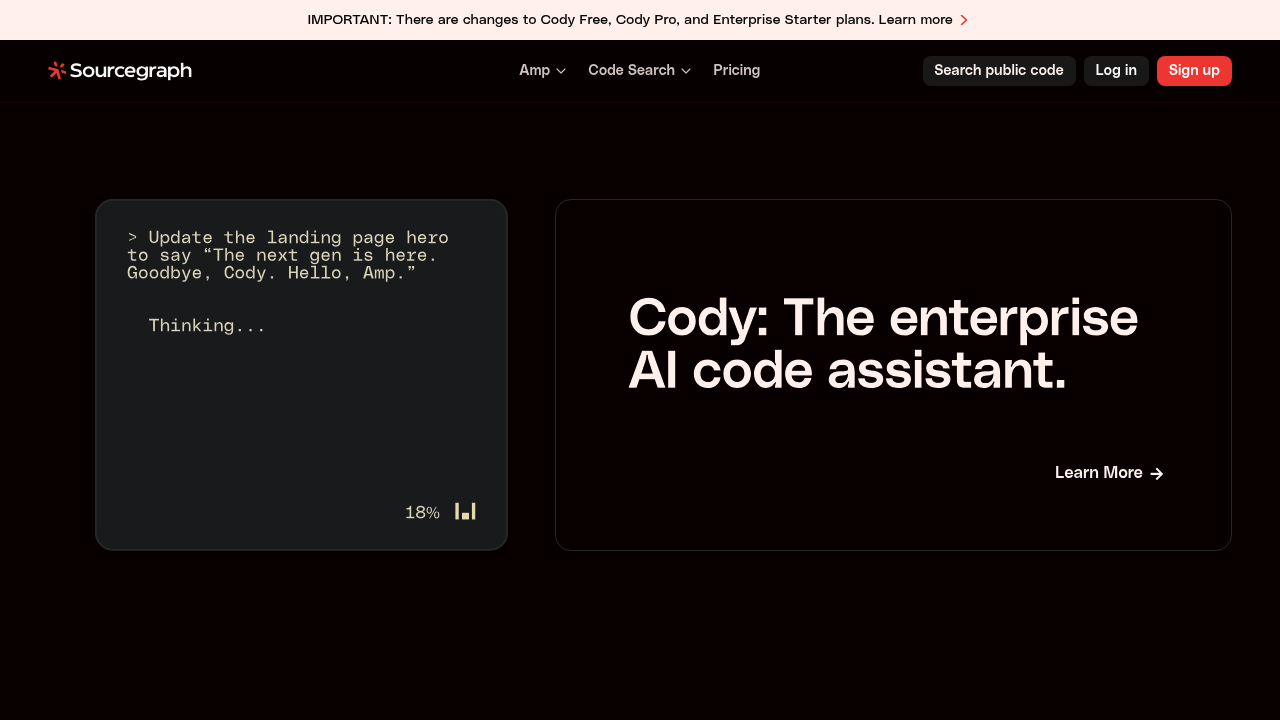
Amp — Cursor alternative
Amp by Sourcegraph is an autonomous coding agent that works directly in the browser or CLI. It can read your repo, generate test files, refactor large modules, document code, and even spin up new components — all while reasoning strategically about your codebase. Solo developers prefer it for unconstrained token usage and its ability to handle complex, multi-step tasks without interruption. The dual environment support lets developers code in their preferred development environment.
Strengths
- No token constraints or usage limits during development tasks
- Dual environment support: runs as both VS Code extension and CLI tool
- Fully autonomous reasoning and task execution across entire codebases
- Compatible with VS Code forks including Cursor, Windsurf, and VSCodium
- CLI particularly effective for parallelizing lightweight tasks
- Shared threads, context, and workflows for team collaboration
Weaknesses
- Currently in research preview with expected rough edges
- Launched in July 2025, making it relatively new with limited long-term track record
- Enterprise pricing requires significant upfront investment
- Limited documentation compared to established alternatives
Best for
- Teams and developers who need unconstrained token usage for complex coding tasks
Pricing plans
- Amp Enterprise — $1,000 USD one-time purchase — Grants $1,000 USD of usage credit and upgrades team to Enterprise
- Amp Enterprise Premium — $5,000+ USD with invoice payments — Volume discounts available for $25,000+ USD purchases
- Individual/Free tier pricing — Unknown
Tech details
- Type: Agentic coding assistant with autonomous reasoning
- IDEs: VS Code, Cursor, Windsurf, VSCodium
- Key features: Autonomous task execution, codebase analysis, test generation, refactoring, code documentation
- Privacy / hosting: Research preview from Sourcegraph - specific hosting details Unknown
- Models / context window: Uses today's frontier models - specific models and context sizes Unknown
When to choose this over Cursor
- You need unlimited token usage without constraints or interruptions
- You prefer CLI-based development workflows alongside IDE integration
- You require fully autonomous agents that can plan and execute complex multi-step tasks
When Cursor may be a better fit
- You need a mature, stable platform with extensive documentation
- You prefer predictable subscription-based pricing over enterprise credits
- You require production-ready tools rather than research preview software
Conclusion
Amp represents the newest evolution in AI coding assistants, positioning itself as a fully autonomous agent rather than just an assistant. While still in research preview, it offers compelling advantages for teams needing unconstrained AI assistance. It shows real promise with unique and well-considered features that could set it apart from other Cursor alternatives as it matures. The dual CLI and IDE approach makes it particularly attractive for developers who want flexibility in their workflow.
Sources
FAQ
What makes Amp different from other Cursor alternatives?
Amp is engineered for outcomes with no token constraints, meaning developers can work on complex tasks without hitting usage limits. It functions as a fully autonomous agent that can plan, reason, and execute tasks across entire codebases rather than just providing code suggestions.
Can I use Amp in my existing development environment?
Yes. Amp runs in VS Code and compatible forks like Cursor, Windsurf, and VSCodium, plus it offers CLI functionality for terminal-based workflows. This dual approach lets you integrate it into your preferred development setup.
Is Amp ready for production use?
Amp is currently in research preview, so some rough edges are expected. While launched in July 2025 as the official successor to Cody, teams should evaluate their tolerance for preview software before adopting it for critical projects.
How does Amp's pricing work?
Amp Enterprise requires a $1,000 USD one-time purchase that grants $1,000 USD of usage credits and upgrades your team to Enterprise. Premium options start at $5,000+ USD with volume discounts available for larger purchases. Individual pricing details are currently unknown.
What kind of tasks can Amp handle autonomously?
Amp can read repositories, generate test files, refactor large modules, document code, and spin up new components. It can handle complex requests like adding features, running tests and fixing failures, planning architecture changes, and using multiple subagents for parallel work.
Do I need to learn a new interface to use Amp?
No new UI to learn, just powerful agent-driven coding integrated directly into your workflow. Amp works within your existing VS Code environment or command line, maintaining familiar development patterns while adding AI capabilities.
Similar alternatives in category
Claude Code
Terminal-first AI coding assistant for autonomous development tasks.

Aider
AI pair programming directly in your terminal for focused code editing.

Plandex
Open-source terminal-based AI coding agent for complex multi-file development tasks.
