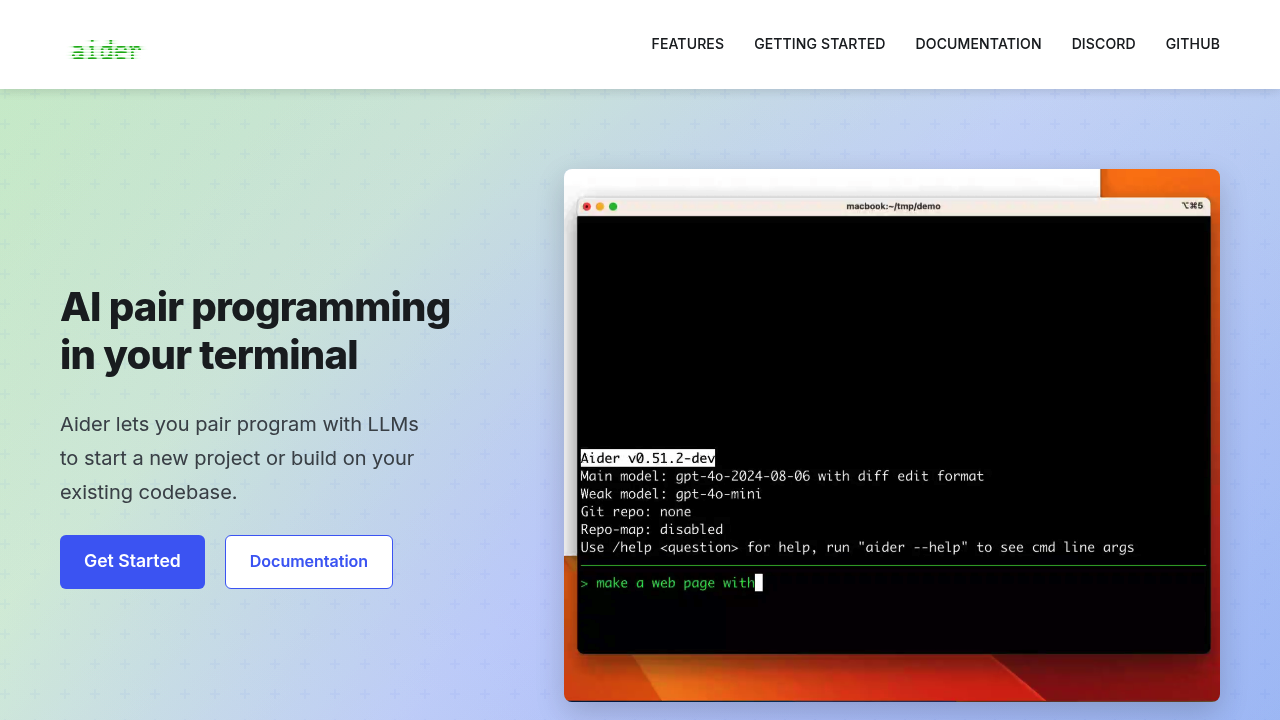
Aider — Cursor alternative
Aider is an open-source AI coding assistant that works through your terminal command line. It connects to various LLMs including Claude 3.7 Sonnet, DeepSeek, and GPT-4o to provide code suggestions and edits. The tool integrates with existing codebases and supports voice commands for feature requests. Solo developers prefer it for terminal-based workflows and direct file manipulation without switching contexts.
Strengths
- Automatically lints and tests code after every change, fixing problems detected by test suites
- Works with almost any LLM including local models, not locked to specific cloud services
- Open-source bridge between local LLMs and coding projects with unlimited output generation
- Voice command support for requesting features and bug fixes hands-free
- Budget-friendly at $0.007 per file processed for basic operations
- Surgical, minimal changes while keeping developers in control
Weaknesses
- Pricing can escalate quickly with intensive use, reaching $3+ for a few hours of work
- Slower response times, averaging 40 seconds per command with advanced models
- Terminal-only interface may not suit developers preferring GUI environments
- Requires waiting for AI responses, which can slow immediate manual edits
- Limited IDE integrations compared to editor-based Cursor alternatives
Best for
Terminal-focused developers who want LLM flexibility and don't mind command-line workflows.
Pricing plans
- Free — Open source — No limits on core functionality
- Usage-based — Varies by LLM provider — DeepSeek models at $0.14/$0.28 per million tokens, other models vary significantly
Tech details
- Type: Terminal-based AI coding assistant
- IDEs: Command line interface, works with any text editor
- Key features: Voice commands, automatic testing, linting, supports 9+ programming languages including Python, JavaScript, Rust
- Privacy / hosting: Can use local LLMs for complete data privacy, or connect to cloud providers
- Models / context window: Claude 3.7 Sonnet, DeepSeek (128K context), OpenAI models, and local alternatives
When to choose this over Cursor
- You prefer terminal workflows and want to stay in command-line environments
- You need flexibility to switch between local and cloud LLMs based on cost and availability
- You want automatic testing and linting integration with every code change
When Cursor may be a better fit
- You prefer visual IDE interfaces with inline suggestions and GUI interactions
- You need faster response times than aider's 40-second average
- You want predictable subscription pricing instead of usage-based costs
Conclusion
Aider serves terminal-focused developers who value open-source flexibility and LLM choice freedom. Its automatic testing integration and voice command support create efficient coding workflows. However, usage costs can accumulate quickly and response times may slow intensive development sessions. The tool works best for developers comfortable with command-line interfaces who want precise AI assistance without leaving their terminal environment.
Sources
- Official site: https://aider.chat/
- Docs: https://aider.chat/
- Pricing: Usage-based through LLM providers
Similar alternatives in category
Claude Code
Terminal-first AI coding assistant for autonomous development tasks.

Plandex
Open-source terminal-based AI coding agent for complex multi-file development tasks.

Amp
An agentic coding tool engineered for outcomes, with no token constraints.
