IDE Extensions
AI-powered plugins that extend existing IDEs with coding assistance.
All alternatives
Browse through all alternatives.

GitHub Copilot
AI pair programmer that suggests code directly in your existing IDE.

Qodo
Agentic code integrity platform for reviewing, testing, and writing code with AI across development workflows.

JetBrains AI
JetBrains AI Assistant seamlessly integrates with your IDE to help you code faster, smarter, and with less effort.

Cline
Open-source autonomous coding agent integrated directly into VS Code with transparent pricing.
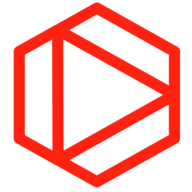
Tabnine
Privacy-focused AI code assistant with extensive IDE support and customizable models.

CodeRabbit
The most advanced AI code reviews that catches 95%+ bugs. Free your devs to ship code faster.
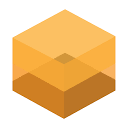
Sourcery
AI-powered code review assistant focused on security and quality.

Roo Code
Open-source AI dev team extension for VS Code with multi-agent support and deep project context.

Kilo Code
Open-source AI coding agent that combines features from Cline and Roo Code with transparent pricing.

Amazon Q Developer
Your AI code assistant built to handle large projects, Amazon Q Developer: Build works alongside you from idea to production code.
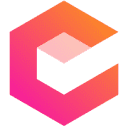
Codiga
Real-time static code analysis and coding assistant with team-focused code snippet sharing.
IDE Extensions — Cursor alternatives
IDE Extensions are add-ons that integrate AI capabilities into established development environments. They provide autocomplete, refactoring, and natural language assistance without replacing the IDE itself. Solo developers often choose them for flexibility and minimal disruption to existing workflows. This category is an important part of the Cursor alternatives ecosystem.
Strengths
- Seamless integration with familiar IDEs like VS Code, JetBrains, and Visual Studio.
- Context-aware suggestions improve coding speed and reduce repetitive tasks.
- Lightweight setup compared to standalone AI IDEs.
- Wide choice of extensions with varying pricing and features.
- Easy to enable or disable depending on project needs.
Weaknesses
- Limited functionality compared to full AI-first IDEs.
- Performance depends on the host IDE and extension quality.
- Some features may require internet connectivity or premium plans.
- Privacy and data retention policies differ between providers.
Best for
Developers who want to keep their preferred IDE while adding AI assistance.
Typical workflows
- Inline code completion inside existing projects.
- Quick refactoring and error fixing with AI suggestions.
- Generating documentation and comments automatically.
- Querying project context through chat-like interactions.
When to choose this over Cursor
- You want AI features inside your current IDE without switching.
- You need lightweight, flexible tools rather than a dedicated environment.
- You prefer modular setups with the option to combine multiple extensions.
When Cursor may be a better fit
- You want a dedicated AI-first IDE with project-wide intelligence.
- You need larger context windows and deeper integration.
- You prefer a unified environment over managing multiple extensions.
Filters
Refine your search