AI IDEs
Integrated development environments enhanced with artificial intelligence.
All alternatives
Browse through all alternatives.
Windsurf
Windsurf is the world's most advanced AI coding assistant for developers and enterprises. Windsurf Editor — the first AI-native IDE that keeps developers in flow.

Zed
High-performance, multiplayer code editor with integrated AI assistance from the creators of Atom.

GitLab Duo
AI-native DevSecOps assistant integrated directly into GitLab workflows and popular IDEs.

Void
Open source AI-powered code editor with full privacy control and multi-model support.

Jolt AI
AI codegen and chat tool purpose-built for 100K to multi-million line codebases.

Zencoder
AI coding agent with autonomous deployment and custom agent creation for enterprise workflows.

Warp
AI-powered terminal that turns command-line work into an agentic development environment.

Tabby
Self-hosted AI coding assistant offering open-source, on-premises alternative to GitHub Copilot.
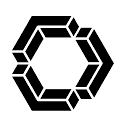
Continue
Open-source AI code assistant that connects models and context to build custom autocomplete and chat experiences inside your IDE.

CodeEdit
Native macOS code editor built for performance and simplicity.

PearAI
Open-source AI code editor with built-in AI features and zero data retention.

TRAE
TRAE IDE integrates seamlessly into your workflow, collaborating with you to maximize performance and efficiency.
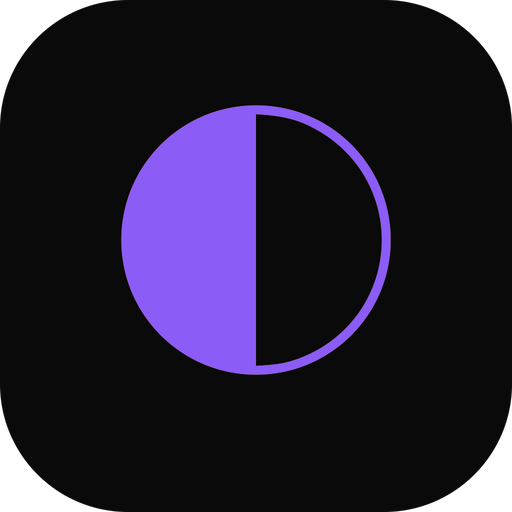
Opcode
Desktop GUI that transforms Claude Code into a visual, agent-powered development environment.
AI IDEs — Cursor alternatives
AI IDEs are coding environments that embed AI assistants directly into the editor. They provide code suggestions, context-aware completions, and natural language interactions. These tools help solo developers and teams accelerate development and reduce repetitive coding tasks. They are a key category within Cursor alternatives.
Strengths
- Real-time AI code completion inside the IDE.
- Context-aware assistance for debugging, refactoring, and documentation.
- Integration with popular editors (VS Code, JetBrains, etc.).
- Ability to query projects in natural language.
- Continuous improvements with updated AI models.
Weaknesses
- Reliance on external servers for AI features (cloud-first approach).
- Limited offline functionality in most platforms.
- Usage caps or premium tiers may restrict heavy users.
- Data retention policies vary and may not suit sensitive projects.
Best for
Developers who want AI support tightly integrated into their main coding environment.
Representative tools
- GitHub Copilot — AI coding assistant integrated with multiple IDEs.
- Tabnine — predictive AI code completion for many languages.
- Codeium — free AI assistant with enterprise options.
Typical workflows
- Writing new code with inline AI completions.
- Refactoring existing codebases with AI guidance.
- Generating comments or documentation automatically.
- Debugging and error resolution with contextual suggestions.
When to choose this over Cursor
- You prefer using your existing IDE with AI augmentation.
- You need lightweight AI assistance without changing workflow.
- You want multiple model choices across IDE integrations.
When Cursor may be a better fit
- You want an all-in-one AI-first IDE environment.
- You require larger context windows and advanced project-wide AI support.
- You prefer a single dedicated tool rather than extensions.
Filters
Refine your search